Although against most of the configurations, a transport request pop-up automatically comes up, but certain configurations do not have such a behavior. It is actually related to the configuration table settings (if you want to know what are those settings, give me a ping)
For those configuration items against which transport request pop up does not come up ... following steps would enable you to create it. Case in point is a configuration related to SAP IS-U Work Management. Following is the menu to access the configuration
IMG > SAP Utilities > Work Management > Master Data > Define Service Objects
The table behind this configuration is T399A. Now follow these steps
For those configuration items against which transport request pop up does not come up ... following steps would enable you to create it. Case in point is a configuration related to SAP IS-U Work Management. Following is the menu to access the configuration
IMG > SAP Utilities > Work Management > Master Data > Define Service Objects
The table behind this configuration is T399A. Now follow these steps
- Create a new transport request in SE10
- Delete the sub-task
- Double click the transport request and select edit mode
- Specify the values as shown in the following screenshot
- Click the object with keys button (icon with a key) and make the entry as shown in the screenshot below
- Save and you have a transport request against the table T399A

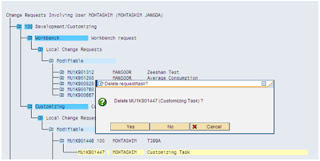



No comments:
Post a Comment